- Delivery from stock
- 14 days on trial
- Expert advice from experts

Evoluent is the pioneer of the vertical mouse, designed to mimic the natural "handshake grip." This reduces wrist and arm pain, such as RSI. The ergonomic design allows for a relaxed wrist position, which reduces muscle tension. Evoluent continues to improve its mice, with the Evoluent 4 being the latest generation, which is easier to use and more comfortable than previous versions. These mice are ideal for preventing RSI complaints and promote a healthy work posture.
Showing all 7 resultsSortedby popularity


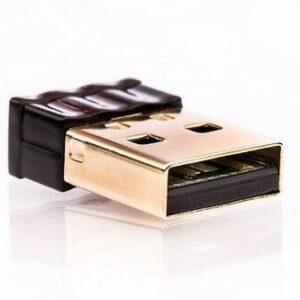




In 2002, Evoluent was the first manufacturer to introduce the vertical mouse to the market. Constantly new insights and improvements have already led to the 4th generation Evoluent vertical mouse. Evoluent vertical mice are known for their ergonomic design. But in addition, they are also praised for their simplicity of use and beautiful design.
The Evoluent mouse looks like the traditional mouse. But turned a quarter turn. The buttons are used with the same fingers as the regular mouse. This is also why this vertical mouse feels so natural. Therefore, the time to get used to your new mouse is very short.
Evoluent is the inventor of the so-called "handshake grip. The shape of the mouse allows your forearm and wrist to rest in a natural position.
The bones in the forearm and wrist do not need to rotate to use the mouse. This does happen with a traditional mouse. The vertical position is naturally the most relaxed position for the hand. As a result, muscle tension is also less. And that very muscle tension can cause shoulder, arm or wrist complaints!
For the highest possible effect, use this vertical mouse within your body's "comfort zone.
In 1994, Jack Lo developed a mouse for himself because he was suffering when using a conventional mouse. After there was initially no interest in it, the developers decided to market the mouse themselves in 2001. The enthusiasm for the vertical mouse grew steadily and in 2004 the Evoluent 2 was introduced. Since then, Evoluent has been a leader in the field of ergonomic mice. To this day, Jack Lo is still engaged in the further development of Evoluent mice. His mission is to help as many people as possible with RSI to get rid of it and to ensure that as few complaints as possible arise. He continues to fight to ensure that his mice are of the highest quality. This sets the Evoluent vertical mouse apart from the other brands that try to portray the same idea.
When selecting a product, it is important to determine in advance the purpose of the purchase and your requirements for the product. Then use our search filters to come to the selection of the right product that fits your symptom profile and workplace. No human being is the same, so above all choose a product that suits your personal requirements. By adapting the workplace to the person rather than the other way around, many physical complaints are prevented or remedied.
Step 1: Before connecting your new Evoluent vertical mouse, first uninstall all older versions of the Evoluent Mouse Managers. To do this, go to Control Panel, Programs and Features (Windows 7) or Add/Remove Programs (XP).
Make sure that any touchpad drivers do get saved to avoid software conflicts.
Step 2: Go to Control Panel, Mouse. Under the Buttons tab, uncheck the Enhance Pointer Precision option. Set the pointer speed to the middle position. This step is very important!
Under the Buttons tab, now uncheck the Delete primary and secondary buttons option as well.
Evoluent C has many nice improvements. For example, the button is longer and can be clicked better. The scroll wheel placement is also more logical, and the shape of the mouse is sharper, making it more suitable for the hand.
Use a new the battery and make sure it is inserted correctly.
Check that the power button on the bottom of the mouse is in the green position.
For the wireless model: unplug the dongle/receiver from the USB port and then plug it back in. With Windows, you will then hear a sound when it connects to the mouse. Make sure the sound is turned on.